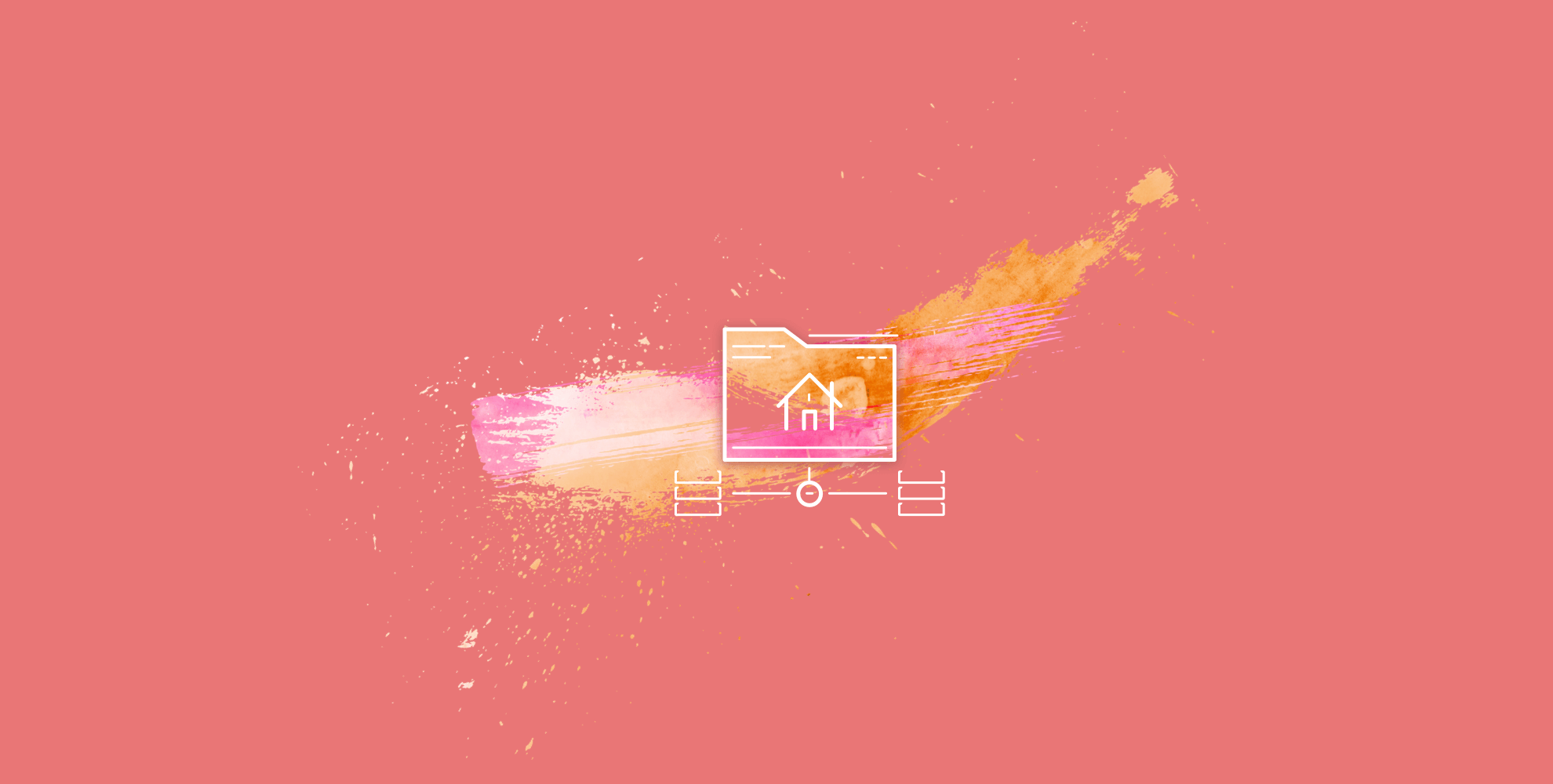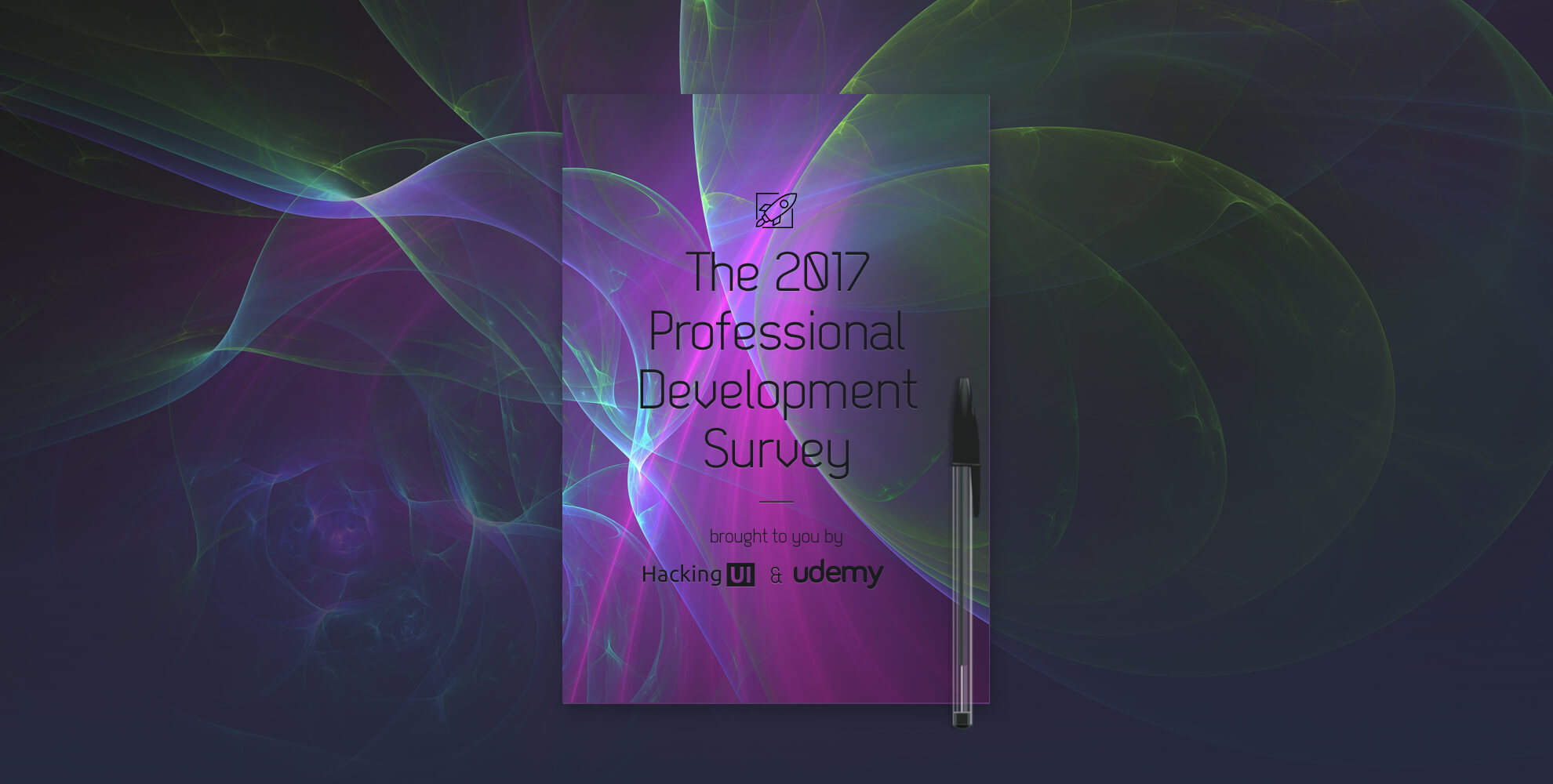To all articles in this guide >>
This part is mostly technical, and will explain the basics.
Any website is made up of these 3 essential elements:
- Domain
- Hosting
- Files
Now let’s break those down for a sec:
Domain = your name on the internet.
It’s basically a way for us humans to better remember the address of a website.
In computer language your address is actually a bunch of numbers, an IP (you’ve probably heard that term before).
Hosting = your storage place on the internet.
In general it’s a place to store all your files. In nerdy computer language, it’s a server. An actual computer somewhere far away that those files are stored in. This computer actually sits in some room somewhere alongside a lot of other computers. There’s also a name for such places with rooms full of server computer: They are called ‘server farms’.
Files = What your website is made of
Just like we humans are made of bones, meat, flesh, etc., a website is made up of files such as .html documents, images, and more.
Metaphor time
Let’s say a business named H&M wants to open a new store.
They have an idea of where they would like to open their new store.
So now they will need:
- A location for the store. An actual address so they can tell anyone wanting to arrive how to get there.
This location can be broken down to:- The detailed address: i.e. 589 5th Avenue, New York, NY
- A simple expression of the location for people to remember. i.e. H&M 5th Avenue
- They will need to rent an actual space for the shop, where they will pay rent
- They will need their stock
Anyone that wants to build a website needs also:
- A location = a domain
This domain can be broken down to:- Detailed address = IP address, which is the technical address and looks like a series of numbers (i.e. 54.239.17.6)
- A simple expression of the location for people to remember = a domain name (i.e. amazon.com)
- Pay rent for an actual space = pay for hosting
- Their Stock = the actual files that make up the website
So what do I need to have a website up and online?
Your domain name redirects to your hosting service, which holds your website files in it.
So what you have to do to have a website up is:
OPTION A:
- Buy a domain name.
- Buy a hosting service, and then redirect the domain to your hosting service *
- Upload your website to your hosting service *
* Some online services like Wix or Squarespace combine #2 & #3 to one, but then charge more.
There’s also another way
Using a big website platform that already did all of the above.
For instance, Behance is already is a great website platform, and it pays its own hosting and just let’s you open an account there and then upload only images to set up your own portfolio.
We recommend buying your own domain though. If you have a nice memorable domain name, you can send potential clients or employers to your Behance without giving them a clunky URL with a backslash. It also looks way better on resumes and business cards to have your own unique domain name.
So, let’s talk about that domain, shall we?
This article was part 1 out of 5 in:The Beginner’s Guide to Establishing a Brand & Launching a Portfolio/ Website
- Intro: How websites actually work
- Choose a domain name that will strengthen your brand
- Technical tips when buying your domain name (and what mistakes to avoid)
- Creative ways to get a website up with no hosting or actual ‘website’ needed
- Bonus: Decided to put up an actual website? Here’s how you can do that ( buying hosting + connecting the pieces together)
Visit the cover page for this guide >>