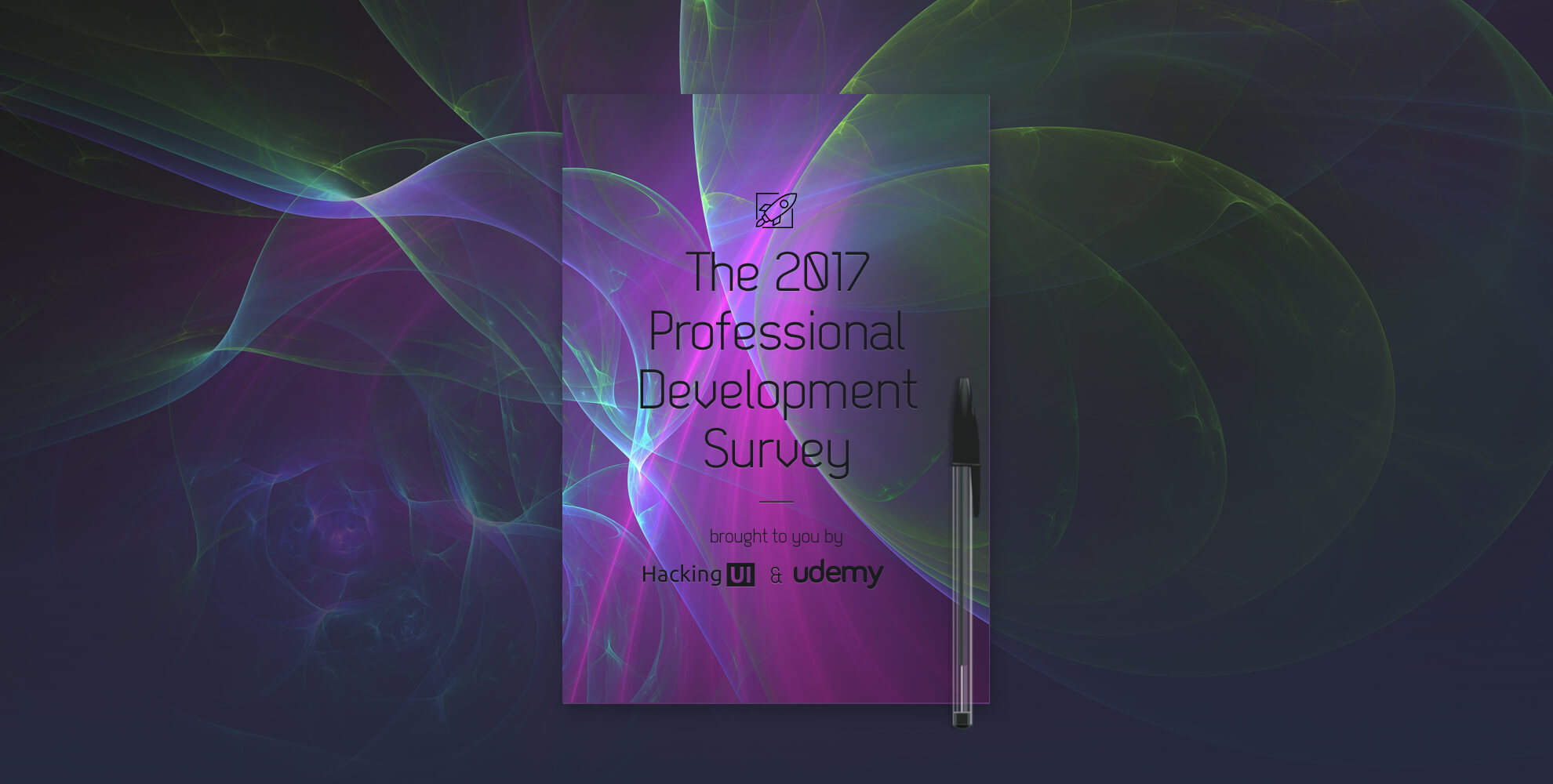Update Jan 26th 2017: Challenge has ended. Check out the showcase of selected portfolios.
The Gist
We’re excited to share that we have teamed up with .design domains to bring to you The New Year’s Portfolio Challenge!
This is a 1-month challenge that we want you all to participate in and create/upgrade your portfolio or personal site.
To incentivize you, we’re giving you a free .design domain name to build your site on! (keep reading to see how you can get it) You don’t even need a credit card, how cool is that?
To make this challenge even sweeter, we’re throwing in some great prizes for the best portfolios.
The prizes
The 1st place will get:
- A one-hour consultation session with us (David & Sagi) to discuss your portfolio and create a strategy to build your personal brand
- You get a FREE spot in the next batch of the Side Project Accelerator ($999 value)
- $100 gift card to the marvelous GFDA store – where you can buy amazing design swag
- The Unlimited 3100 Icon set with lifetime updates by Icon54 ($97 value)
- 5 years of a free .Design Domain name ($175 value)
2nd and 3rd places will get:
- 30 minutes of consulting with us (David & Sagi) to discuss your portfolio and create a strategy to build your personal brand
- 50% discount for the next batch of the Side Project Accelerator ($500 value)
- The Unlimited 3100 Icon set with lifetime updates by Icon54 ($97 value)
- 2 years of a free .Design Domain name ($70 value)
All participants will get:
- 1 year of a free .Design Domain name ($35 value)
- Selected portfolios will be shared in a dedicated section on our website
* Even if you decide not to take on the challenge, you’re still welcome to grab your free .design domain name. It’s a treat for all Hacking UI readers.
How can I win this challenge?
We will only judge portfolios that stand up to the following guidelines:
- Have the portfolio up and running on a .design domain name (if you already have a domain name, you can simply redirect your .design domain name to your main domain)
- You can code your own, or use whatever portfolio building system that is out there (we’ll prepare a list for you later on)
- We will be judging the portfolios based on their design, readability, and experience
- You don’t have to go fancy. This is not an awwwards contest. We want you to benefit yourself from this challenge, in your very own available time and capabilities. The most important thing is that you update your portfolio according to your current needs. Remember – simple = great!
How much time do I have?
You have until January 9th to complete this challenge.
How do I submit my portfolio to the contest after it’s live?
Update Jan 10th 2017: Challenge has ended. We will present the selected portfolios in a separate page later this month on the site and link to it from here, so make sure to check back.
Tips for creating your portfolio or personal site
- Don’t just show images of nice UI’s. Write about your process. People want to know your way of thought. Why and how did you get to that final UI design? What were your challenges? What were your initial goals from each project?
- Show a picture of yourself and tell a bit about yourself. Show that you’re a human
- Think: “If this website has ONLY 1 goal, what would that goal be for me?” and then align your entire structure and content based on that.
- Simple is better. Don’t over complicate the navigation and discovery throughout your site. A simple one-pager with simple scrolling would work JUST FINE.
- Using any template builder or pre-made theme? Make sure your site doesn’t look like the thousands of sites out there with that same theme or out of that same website builder. I personally could identify a none-touched Wix portfolio from a mile away.
- Going back to that first bullet: Let’s say you’re a crazy talent in design and have some awesome dribbble shots to present. This might actually hurt you if you present them as is. Why? because every newbie nowadays can download amazingly designed presentation templates on the web, insert their designs into it, and then what you get is an amazing looking piece of imagery of a hand holding an iPhone with what seems to be like an amazing UI (because that is based off of professional templates as well). I received so many of those. So, what do you do? You make sure to display your process, and also images of your sketches if you have some.
- If you want to show off designs, make sure to have a page where each design is displayed at full scale. Don’t leave those perspective mockups with the tiny angle facing screen with a (too bright of a) reflection effect on it for potential design recruiters to look at.
That’s all!
Sagi & David


Got questions? Need motivation to get going?
Ask us via Twitter @HackingUI or in the comments.